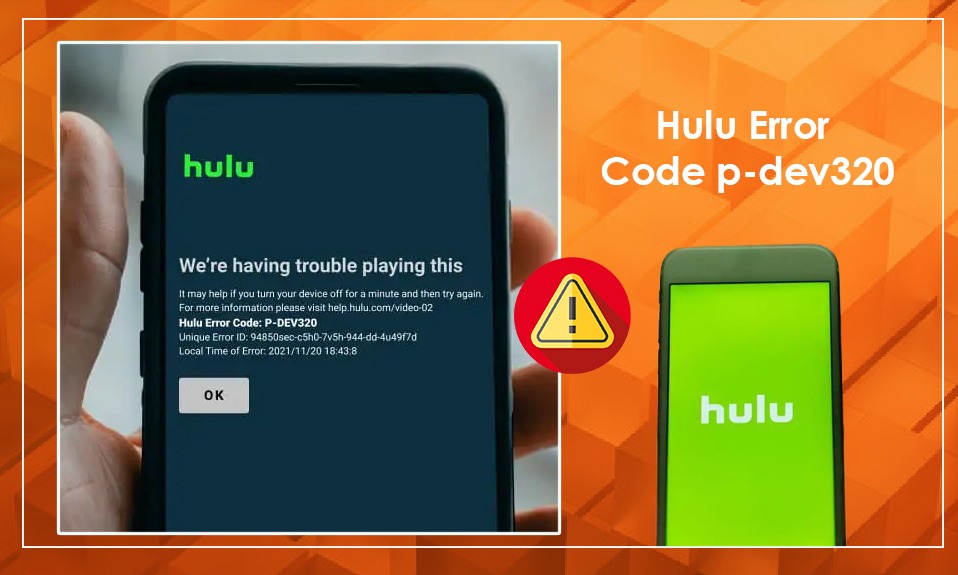
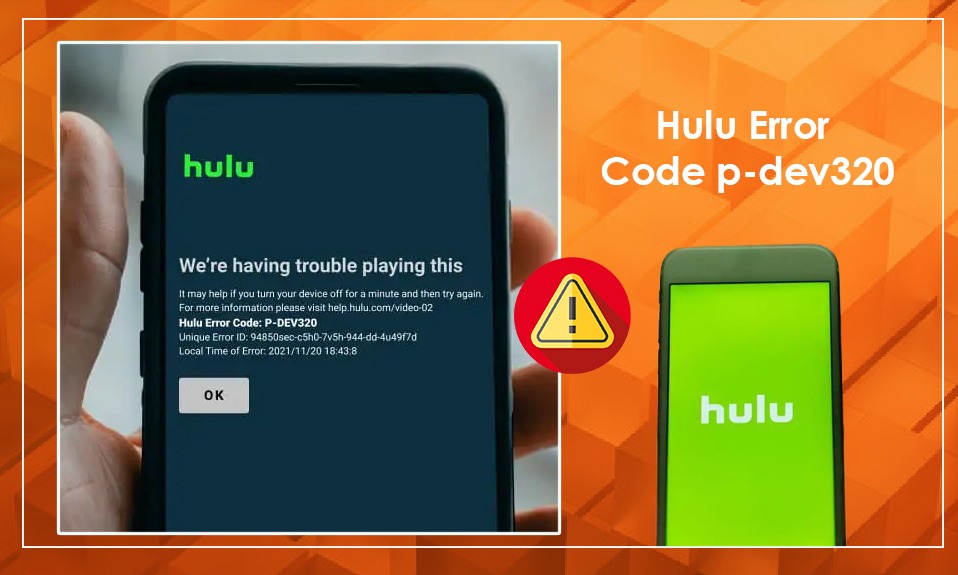
January 11, 2023
494 Views
How to Fix Hulu Error Code p-dev320 – [8 Easy Methods]
Are you witnessing the Hulu error code p-dev320 on your screen and unable to fix it independently? Then, worry not. Here in the blog, we have covered all the possible troubleshooting techniques that would help you to get rid of this Hulu problem Check Solutions!
What Is Hulu Error Code p-dev320?
The error code often occurs due to Hulu server glitches. In this, Hulu is not able to process the requests given by users. The error is experienced by users on Hulu apps and whenever they play Hulu streaming videos.
Besides the Hulu server glitches, the slow internet connection and outdated Hulu application also contribute to this error code.
As it is the problem from Hulu’s end, it will be fixed after some time. But if it’s not, check the solutions above.
9 Methods to Fix Hulu Error Code p-dev320
Method 1. Power Cycle Your Device
Many of Hulu’s technical issues could be fixed when user power cycle their device. You just need to turn off and on your device and then, try to play videos on Hulu. Most importantly, once the device is turned off, wait for a few minutes, and then, use Hulu. If the Hulu problem still occurs even after power cycling the device, follow the next fixing tip below.
Method 2. Resolve Internet Problems
The slow internet connectivity is the next big reason that triggers the Hulu p-dev320 error. Hulu users need to have a good internet connection to enjoy barrier-free streaming.
If you don’t know whether the problem is with the internet connection, try to open other streaming services. When other videos are played well, it indicates no issue with the internet.
To troubleshoot the internet problems, you can turn off and on your modem or router.
Method 3. Update Your Hulu App
If videos are loaded and played properly on the Hulu app, then, something could be wrong with the Hulu app regarding the latest updates. If the Hulu app is outdated and you have been using it for years without installing the latest updates, there will surely be some technical errors.
Moreover, go to the Play Store to install the latest updates for your Hulu app. Once the updates are installed, try to play videos on Hulu, this time Hulu issue will be fixed
Method 4. Try Using Another Device
When Hulu stops working or displays an error code and you have checked everything given in the above tips, use another device. Support if you use Hulu on an Android device, you can start accessing it on a PC or a browser.
So, run Hulu on every device you have as this way, you will have more understanding of Hulu errors.
If you aren’t able to run Hulu on all the devices, this would be a server problem. To fix the server glitches, you can do nothing.
Check the different tips if this hasn’t fixed the problem.
Method 5. Update the Browser For Hulu
When you are willing to play Hulu videos on the browser, keep the browser up-to-date. Download and install important updates for your browser.
If updating the browser doesn’t work for you then, contact Hulu customer support service
Method 6. Sign Out & In On Hulu
You can simply sign out and into your Hulu account again if Hulu is stuck and doesn’t play streaming videos properly.
Method 7. Protect the Device From Viruses Or Malware
Due to viruses or malware attacks, Hulu will not function the way it should. So, install some anti-virus programs on your device to protect it from viruses.
Method 8. Fix “Hulu Error Code p-dev320 On Smart tv”
- At first, Apple TV.
- Then, go to its Control Panel.
- Next, tap “Uninstall”.
- Search Hulu and uninstall it.
- Subsequently, go to the app store on Apple TV to install the app again.
Method 9. Resolve Hulu Error p-dev320 On iPhone
Still, wondering how to fix Hulu error code p-dev320? See the steps below.
- Initially, go to “Settings”.
- Then, “General” and then “Storage”.
- Find the Hulu app > press on the Hulu app > click uninstall.
- After that, go to the Apple app store and install the Hulu app.
Conclusion
Dial the Hulu customer service number if Hulu error code p-dev320 is still occurring even after following the given tips in the blog.
Related Resources
- Resolve Hulu Error Code 500
- How To Fix Hulu Error Code 503
- Fix to Hulu Error Code RUNUNK13
- How to Fix Hulu Error Code 406





